Trail Twitter
- Sitting under a tree waiting for a thunderstorm to pass. #
- Mile 1715. ATT 4 bars service. #
- While I was perched above the trail, a coyotee came through the woods and started hiking down the trail. It didn't see me. #
- It's hailing big hail. So I'm going to stay under this big tree on top of the ridge. #
- Just ran into a couple I met in 2008 at the Canadian border. They're doing a flippity flop flop hike. Mile 1706.3 3 bars. #
- I've been doing some barefoot hiking. The trail is mostly soft. #
- Just dinking along for this week…….maybe for my whole hike. #
Trail Twitter
- I home! Back on PCT where I belong. #
Trail Twitter
- On my way to the trail :). #
Heading out
I’m packed, I have Halfmile’s maps all printed out and all his waypoints loaded onto my GPS.
I have my map drops figured out—–Carry with me maps from Ashland to Drakesbad, send box to Drakesbad Ranch with 2 days of food and maps of Drakesbad to Echo Lake. Send to Echo Lake, box with Bear Canister, maps from Echo Lake to Kennedy Meadows, stove, vapor barrier. Send box on at Echo Lake to Kennedy Meadows with maps from Kennedy Meadows to Campo. Send bear canister home from Kennedy Meadows.
I found someone on Craig’s list looking to do a ride share from Portland to Ashland tomorrow so I may have a ride. But if anyone knows anyone that is going to Southern Oregon in the next few days let me know— will pay for gas.
What footwear to bring has been a hard one for me. I bought some hiking shoes and microspikes because I was worried about snow south of Ashland… but the hiking shoes hurt my feet and put a big bruise on the top of my foot. So I guess what I will be wearing is, bare feet, neoprene socks or Chacos. I bought a big pair of neoprene socks that fit over my Chacos and tried the Microspikes on while wearing Chacos— they seem to work but I’m thinking the snow has got to be melted by August so I’m still debating whether to bring the Microspikes.
I hate logistics… can’t wait to hit the trail… I’ve been away to long.
Trail Twitter
- Testing…..does this work? #
My shinning new computer
 After replacing 2 hard drives, 2 mother boards, a memory module, 2 power adapters, a fan, a heat sink, a keyboard, a case lid, 2 power button covers, and reloading Windows 4 times, Dell decided to send me a new computer. They had to “build” it though and that took 3 weeks.
After replacing 2 hard drives, 2 mother boards, a memory module, 2 power adapters, a fan, a heat sink, a keyboard, a case lid, 2 power button covers, and reloading Windows 4 times, Dell decided to send me a new computer. They had to “build” it though and that took 3 weeks.
I just got the new computer, it’s black, shiny, has twice the memory as my old one, a faster processor, twice the storage capacity, a web cam, a microphone, and is running Windows 7.
I’m grateful for the upgrade but one thing is missing…..no modem. And since I connect through a dial-up it’s sort of useless to me at this point. I called up Dell and they said I had to buy an external modem from them. So that’s on the way, but I’m fixing to leave.
I’m heading out to the trail soon and I can’t wait to leave this computer business behind me. I’ve been away much too long.
Another bear
Another bear at my cabin. This one was a black colored one. I didn’t get a picture of this one. This one came first thing in the morning too, like the other one.
He knocked over a box of new car parts I had out waiting for the mechanic that comes to my cabin; it was a heavy box as there were new shocks and break pads among the car parts.
My neighbor saw a moose in the field by his cabin. I’ve never seen a moose at my cabin but I found a moose skeleton on my property.
US goverment warns Southbound thru-hikers
According to this article the US is warning Southbound PCT(Pacific Crest Trail) hikers that they could face a year in jail and a 5ooo dollar fine for entering the US through the PCT.
For north-bounders it’s legal to enter Canada through the PCT, if you get your permit from Canada, because, despite what Sutton at the border crossing says, you don’t need permission from the US government to leave the country.
The Whole track for the CDT(Continental Divide Trail) on my GPS
This is something I found on Whiteblaze. It’s a way to put the entire Jonathan Ley’s CDT route onto your GPS. I made sure my tracks were all deleted and empty and I was able to put the whole track of the CDT on to my GPS. So now I have the entire track for the CDT and all the waypoints for the PCT all stored in my Garmin 60csx with the original memory card it came with.
Amazing work, Blisterfree!
Included below are:
* 2 full-trail, gps-ready GPX files (nobo and sobo) – each is 20 track segments @ 500 waypoints per track. Any modern GPS unit conforming to or exceeding the standard “20 tracks of 500 waypoints per track” maximum storage capability should be able to load and run these file.
* 8 state-specific GPX files (nobo x 4 & sobo x 4) – more detailed than the above – each is a variable # of track segments (<20) @ <500 waypoints per track. One or two of these files should be loadable at once, depending on GPS unit storage capacity.
* 2 CDT “sub-master” files – one is GPX, the other TPO. Both are essentially the same data as Jonathan’s original KMZ file. The GPX file is typically too large for uploading to a GPS, but offers endless possibilities for editing / customization / further expansion. The TPO file is the same data, but formatted for NatGeo TOPO!, with red lines for the “main” route and blue lines for the alternates. The TPO might be useful if printing custom maps, for instance if planning a hike beyond the scope of Jonathan’s CD-ROM map coverage, or if wanting to add custom annotations to printed maps.
Any and all of these resources can later be amended based on changes to Jonathan’s KMZ (Google Earth) master file, and periodically we’ll try to attend to this.
This all came into being rather suddenly (and very easily, let it be said). The only one who deserves any street cred whatsoever is Jonathan Ley, who has invested I’d imagine thousands of hours at this point in the creation and updating of his CD map set from which all other resources were born. My hat is off!
– blisterfree
CDT Ley route: full trail, gps-ready (SOBO):
http://www.simblissity.net/downloads…route-sobo.gpx
Description: Jonathan Ley’s Continental Divide Trail kmz file converted to gpx format and divided into 20 track segments of 500 waypoints per track, presented for the southbound traveler. Track segments detail only the main / official and/or “Ley” route of the trail, and do not describe alternate routes that may deviate from this “main route.” Track segments are organized by state as follows: Segs 1-7 MT; Segs 8-10 WY; Segs 11-16 CO; Segs 17-20 NM. Any modern GPS unit conforming to or exceeding the standard “20 tracks of 500 waypoints per track” maximum storage capability should be able to load and run this file.
CDT Ley route: full trail, gps-ready (NOBO):
http://www.simblissity.net/downloads…route-nobo.gpx
Description: Jonathan Ley’s Continental Divide Trail kmz file converted to gpx format and divided into 20 track segments of 500 waypoints per track, presented for the northbound traveler. Track segments detail only the main / official and/or “Ley” route of the trail, and do not describe alternate routes that may deviate from this “main route.” Track segments are organized by state as follows: Segs 1-4 NM; Segs 5-10 CO; Segs 11-13 WY; Segs 14-20 MT. Any modern GPS unit conforming to or exceeding the standard “20 tracks of 500 waypoints per track” maximum storage capability should be able to load and run this file.
CDT Ley route: Montana (SOBO):
http://www.simblissity.net/downloads…ntana-sobo.gpx
Montana portion of Jonathan Ley’s Continental Divide Trail kmz file, converted to gpx format and divided into 16 track segments of not more than 500 waypoints per track, presented for the southbound traveler. Track segments detail only the main / official and/or “Ley” route of the trail, and do not describe alternate routes that may deviate from this “main route.” The track (waypoint) data in this file is more detailed than that in the “full trail” gpx file, with the caveat that many GPS receivers will not be able to store more than one or two individual state files at a time. Still, any modern GPS unit conforming to or exceeding the standard “20 tracks of 500 waypoints per track” maximum storage capability should be able to load and run this individual state file.
CDT Ley route: Montana (NOBO):
http://www.simblissity.net/downloads…ntana-nobo.gpx
Montana portion of Jonathan Ley’s Continental Divide Trail kmz file, converted to gpx format and divided into 16 track segments of not more than 500 waypoints per track, presented for the northbound traveler. Track segments detail only the main / official and/or “Ley” route of the trail, and do not describe alternate routes that may deviate from this “main route.” The track (waypoint) data in this file is more detailed than that in the “full trail” gpx file, with the caveat that many GPS receivers will not be able to store more than one or two individual state files at a time. Still, any modern GPS unit conforming to or exceeding the standard “20 tracks of 500 waypoints per track” maximum storage capability should be able to load and run this individual state file.
CDT Ley route: Wyoming (SOBO):
http://www.simblissity.net/downloads…oming-sobo.gpx
Wyoming portion of Jonathan Ley’s Continental Divide Trail kmz file, converted to gpx format and divided into 7 track segments of not more than 500 waypoints per track, presented for the southbound traveler. Track segments detail only the main / official and/or “Ley” route of the trail, and do not describe alternate routes that may deviate from this “main route.” The track (waypoint) data in this file is more detailed than that in the “full trail” gpx file, with the caveat that many GPS receivers will not be able to store more than one or two individual state files at a time. Still, any modern GPS unit conforming to or exceeding the standard “20 tracks of 500 waypoints per track” maximum storage capability should be able to load and run this individual state file.
CDT Ley route: Wyoming (NOBO):
http://www.simblissity.net/downloads…oming-nobo.gpx
Wyoming portion of Jonathan Ley’s Continental Divide Trail kmz file, converted to gpx format and divided into 7 track segments of not more than 500 waypoints per track, presented for the northbound traveler. Track segments detail only the main / official and/or “Ley” route of the trail, and do not describe alternate routes that may deviate from this “main route.” The track (waypoint) data in this file is more detailed than that in the “full trail” gpx file, with the caveat that many GPS receivers will not be able to store more than one or two individual state files at a time. Still, any modern GPS unit conforming to or exceeding the standard “20 tracks of 500 waypoints per track” maximum storage capability should be able to load and run this individual state file.
CDT Ley route: Colorado (SOBO):
http://www.simblissity.net/downloads…orado-sobo.gpx
Colorado portion of Jonathan Ley’s Continental Divide Trail kmz file, converted to gpx format and divided into 13 track segments of not more than 500 waypoints per track, presented for the southbound traveler. Track segments detail only the main / official and/or “Ley” route of the trail, and do not describe alternate routes that may deviate from this “main route.” The track (waypoint) data in this file is more detailed than that in the “full trail” gpx file, with the caveat that many GPS receivers will not be able to store more than one or two individual state files at a time. Still, any modern GPS unit conforming to or exceeding the standard “20 tracks of 500 waypoints per track” maximum storage capability should be able to load and run this individual state file.
CDT Ley route: Colorado (NOBO):
http://www.simblissity.net/downloads…orado-nobo.gpx
Colorado portion of Jonathan Ley’s Continental Divide Trail kmz file, converted to gpx format and divided into 13 track segments of not more than 500 waypoints per track, presented for the northbound traveler. Track segments detail only the main / official and/or “Ley” route of the trail, and do not describe alternate routes that may deviate from this “main route.” The track (waypoint) data in this file is more detailed than that in the “full trail” gpx file, with the caveat that many GPS receivers will not be able to store more than one or two individual state files at a time. Still, any modern GPS unit conforming to or exceeding the standard “20 tracks of 500 waypoints per track” maximum storage capability should be able to load and run this individual state file.
CDT Ley route: New Mexico (SOBO):
http://www.simblissity.net/downloads…exico-sobo.gpx
New Mexico portion of Jonathan Ley’s Continental Divide Trail kmz file, converted to gpx format and divided into 10 track segments of not more than 500 waypoints per track, presented for the southbound traveler. Track segments detail only the main / official and/or “Ley” route of the trail, and do not describe alternate routes that may deviate from this “main route.” The track (waypoint) data in this file is more detailed than that in the “full trail” gpx file, with the caveat that many GPS receivers will not be able to store more than one or two individual state files at a time. Still, any modern GPS unit conforming to or exceeding the standard “20 tracks of 500 waypoints per track” maximum storage capability should be able to load and run this individual state file.
CDT Ley route: New Mexico (NOBO):
http://www.simblissity.net/downloads…exico-nobo.gpx
New Mexico portion of Jonathan Ley’s Continental Divide Trail kmz file, converted to gpx format and divided into 10 track segments of not more than 500 waypoints per track, presented for the northbound traveler. Track segments detail only the main / official and/or “Ley” route of the trail, and do not describe alternate routes that may deviate from this “main route.” The track (waypoint) data in this file is more detailed than that in the “full trail” gpx file, with the caveat that many GPS receivers will not be able to store more than one or two individual state files at a time. Still, any modern GPS unit conforming to or exceeding the standard “20 tracks of 500 waypoints per track” maximum storage capability should be able to load and run this individual state file.
Ley CDT master file – GPX format:
http://www.simblissity.net/downloads…cdt-master.gpx
Description: Jonathan Ley’s Continental Divide Trail kmz file converted to gpx format. File contains multiple track segments, representing the main / official and/or “Ley” route of the trail, as well as alternate routes. This gpx file is too large to be stored as a single file by most GPS units, but can be edited/split in GPS or mapping software to suit the requirements of a particular unit or of the user. For GPS-ready gpx files that require no prior editing, use the “cdt-full-route-gps-ready” gpx files (NOBO or SOBO) or the individual state files.
Ley CDT master file – TOPO! format:
http://www.simblissity.net/downloads…cdt-master.tpo
Description: Jonathan Ley’s Continental Divide Trail kmz file converted to .tpo format for use with NatGeo TOPO! mapping software. File contains multiple .tpo-formatted line segments, representing the main / official and/or “Ley” route of the trail, (in red) as well as alternate routes (in blue). Waypoints contained within the file delineate the trail’s (red line’s) termini at state and international boundaries, as well as the termini of the alternate routes (blue lines).
Update
Starman sent this:
How to put thousands of waypoints on your Garmin GPS
Halfmile has benevolently bestowed, on the hiking community, waypoints for every 1/2 mile of the Pacific Crest Trail (PCT)—over 6000 waypoints! So how are you going to fit all those waypoints on your GPS that only allows 1000 waypoints? Well, if you have a Garmin GPS that is recognized by the Garmin Point of interest(POI) loader, Halfmile has figured out a way you can do it.
So get a Garmin GPS that works with the POI loader. I used a Garmin 60CSx that I bought at REI on sale for 199.00.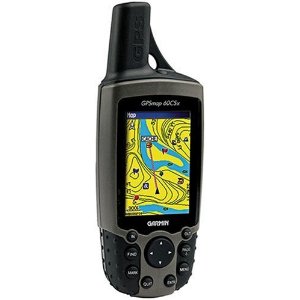 It weighs 6.45 ounces with lithium batteries. It’s pretty much the same GPS as my older 60C but my 60C won’t work with the POI loader.
It weighs 6.45 ounces with lithium batteries. It’s pretty much the same GPS as my older 60C but my 60C won’t work with the POI loader.
Install the ” Mapsource Trip & Waypoint Managaer” software, that came with your GPS, onto your computer.
Download Halfmile’s consolidated waypoints for:
Unzip the files and put just the .gpx files in a single folder. So, you end up with a single folder with three .gpx waypoint files…one each for CA, OR, & WA.
Now download the Garmin POI loader and plug your GPS into your computer via a USB cable.
Run the POI loader software, it will prompt you to select the folder where you placed the waypoint files and then it will load all the points in about 10 seconds.
He also offers this advice:
You will probably need to set the map zoom level that points display on your GPS. Go to the map screen(on your GPS), select Menu > Map Setup – Points >and then set the Max Zoom for Map Points and User Waypoints to a value such as .5 miles. When set to .5 miles, waypoints and POI’s will display on the map screen when the map is zoomed in closer than .5 miles but will not display if zoomed out farther than .5 miles, so set the number to what works best for you. I set mine for 30 miles.
So there you go… over 6000 waypoints saved as Points of Interest on your GPS. I’ve heard of people saving 10,000 waypoints this way.
Next you may also like to include all the topo maps for the PCT on your GPS. So pop in your topo software. I used Garmin USA topo but Halfmile recommends the Garmin West topo CD. The topo software doesn’t come with the GPS it’s something you buy extra.
Next I hit the “find” menu “find places” and started typing in the towns for the PCT and marking them as waypoints.
Some towns are listed under “features” and not “cities”
Once you have all the towns marked, highlight all waypoints, right click and select “select maps around waypoints.” Now you should have all or most of the maps you need selected. Look at the map and select any more maps you think you might need. Now transfer maps and waypoints to your GPS.
You don’t need a big memory card…I haven’t even put anything on the little one it came with.
Note: Garmins Topo software is nothing to write home about. It’s often wrong. For instance once I was standing on Pieper Pass and it said I was 278 ft from it. On the CDT it said I was on the trail and I was on the side of a cliff.
Halfmile also freely offers all the printed topo maps for the entire PCT– available for download.
Related posts:
Cabin bear
Online PCT (Pacific Crest Trail) town guide
Yesterday I put together this PCT town guide.. If someday I’m around high speed Internet I’ll make it better by adding links to the post offices.
I also added links at the bottom of other town guides on the Internet.
Gear Review: Mountain Hardwear Canyon shirt
I discovered this shirt in 2003 in a gear shop in Connecticut while hiking the Appalachian Trail and have been wearing one ever since.
My current hiking shirt had over 6000 miles on it and was duct tapped together; I needed a new shirt and this is what they had.
It looked good but I was thinking that it was built more for form than function. I was wrong. This is a good shirt. It cleans well, wears well, stuff doesn’t fall out of the pockets, and mosquitoes can’t bite through it. It has mesh side panels, flip up collar, rubber buttons, a big Neapolitan pocket for maps, and zippered vertical pocket for reading glasses or what ever.
Comes in men’s or women’s style. The woman’s sizes run big.
It’s a 65 dollar shirt on sale at REI outlet right now for 32.93 dollars + you get 20% off their discounted stuff which brings the price down to 26.33. That’s a really good price for such a fine shirt.

